

| Administrator Guide > System Management > Recovery > Transaction Codes |
The Collection Element users eleven Internal Transaction Types. For every Transaction Type, one ore more Transaction Type Codes must be created.
More than one Transaction Type Code for the same Internal Transaction Type can be created. For example, an administrator can create various codes to indicate how funds were received for a payment (e.g. cash, certified funds, from account). Alternatively, different codes could be used for a category, such as New Cost, for each type of cost (e.g. legal fees, courier charges, etc.).
From System Management, select Collection > Transaction Codes from the Recovery Settings group on the Configure tab. A list of Transaction Codes currently configured in Elements is displayed.
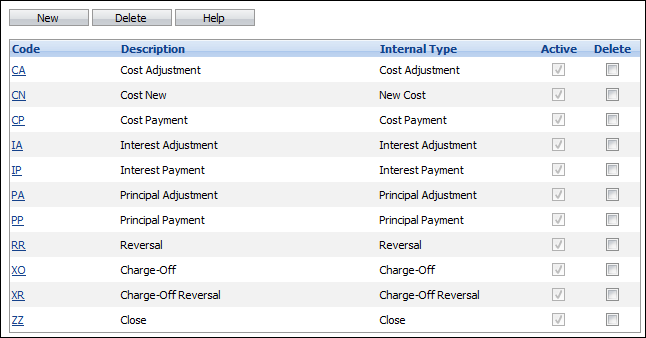
On this page administrators can create, edit or delete a Transaction Type Code.
To create a new Transaction Type Code, click New. The Transaction Type Code settings page appears.
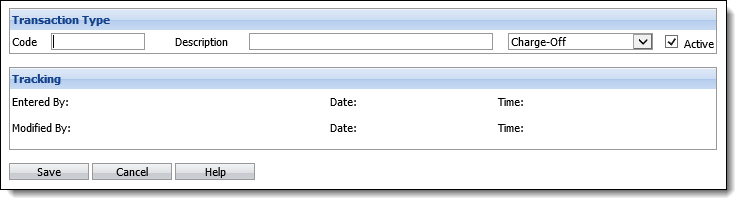
Create the code using the fields defined below.
| Field | Description |
| Code | Enter a unique code for the Transaction Type. Any alphanumeric string with a maximum of ten characters can be used. |
| Description | Enter a unique description of the Transaction Type Code. |
| Transaction Type | From the drop-down, select the desired Internal Transaction Type to be used with this code. |
| Active | Ensure the Active check box is selected to activate the code in the system. |
When all information is entered, click Save. Click Cancel to disregard the new code.
To edit an existing Transaction Type Code, click the hyperlink of the desired code.
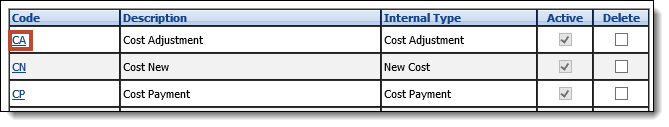
Change any of the values except the Code. This field cannot be edited.
When finished, click Save. Click Cancel to disregard any changes.
To delete a Transaction Type Code, click the Delete check box next to the desired code and click Delete. A prompt appears to confirm the deletion. Click OK to proceed with the deletion. Click Cancel to disregard the deletion.
 |
Transaction Type Codes that are used in existing transactions will not be deleted - they will be made inactive. Inactive Transaction Type Codes cannot be selected for any new transactions. |
Internal Transaction Types
Elements uses the eleven Internal Transaction Types described below.
| Internal Transaction Type | Description |
| Charge-off | This is the first transaction for a charged-off loan. This transaction transfers ownership of the loan from "host" to "local." This transaction sets all current loan balances (interest, principal and cost) based on the current loan information and sets the interest date (interest last charged to) to the transaction date. |
| Charge-off Reversal | For loans that were originally host-maintained, a charge-off reversal resets the ownership to Host. All transactions back to, and including, the original charge-off are reversed. The "interest date" is cleared. |
| Close | Interest is charged to the effective transaction date. All balances are reduced to zero and the status of the loan is changed to "Closed." |
| Cost Adjustment | Interest is not calculated. Adjusts the cost balance. A negative amount decreases the cost balance. A positive amount increases the cost balance. |
| Cost Payment | Interest is not calculated. Funds are applied to the cost balance only. |
| Interest Adjustment | Interest is not calculated. Adjusts the interest balance. A negative amount decreases the interest balance. A positive amount increases the interest balance. |
| Interest Payment | Interest is charged to the effective transaction date. The payment amount is applied to outstanding interest first, then to the principal balance. |
| New Cost | Interest is not calculated. Increases the cost balance. The transaction amount is always positive. |
| Principle Payment | Interest is charged to the effective transaction date. The payment amount is applied to the principal balance first then to outstanding interest. |
| Principle Adjustment | Interest is not calculated. Adjusts the principal balance. A negative amount decreases the principal balance. A positive amount increases the principal balance. |
| Reversal | Reverses the previous transaction. A reversal resets all the balances to the values they would have been had the transaction being reversed not occurred. Any interest charged by the original transaction are reversed. |